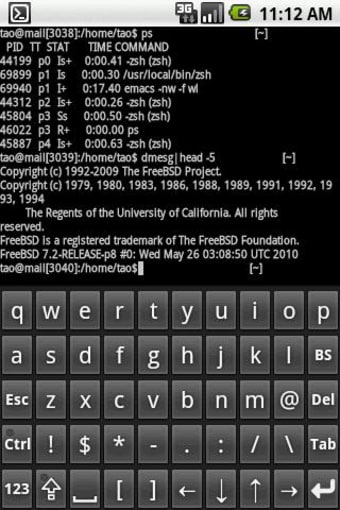Keyboard with Ctrl key - Android App
Keyboard with Ctrl key is a free utility and tool app developed by pline.co.jp for Android devices. This soft keyboard is designed to work with ConnectBot to provide an easy input method for the Ctrl key. Despite the small size of each key, there are enough keys to ensure that all the necessary functions are available. It is important to note that this app is not available for Windows but can be used with Unix-like OS via ConnectBot.
To start using the app, you need to install it and then open your device's "Settings." From there, tap on "[Personal] Language & input" and then select either "[Keyboard & input methods] Current Keyboard" or "Virtual keyboard" followed by "Manage keyboards" depending on your device. Finally, enable the Keyboard with Ctrl key app to activate it.